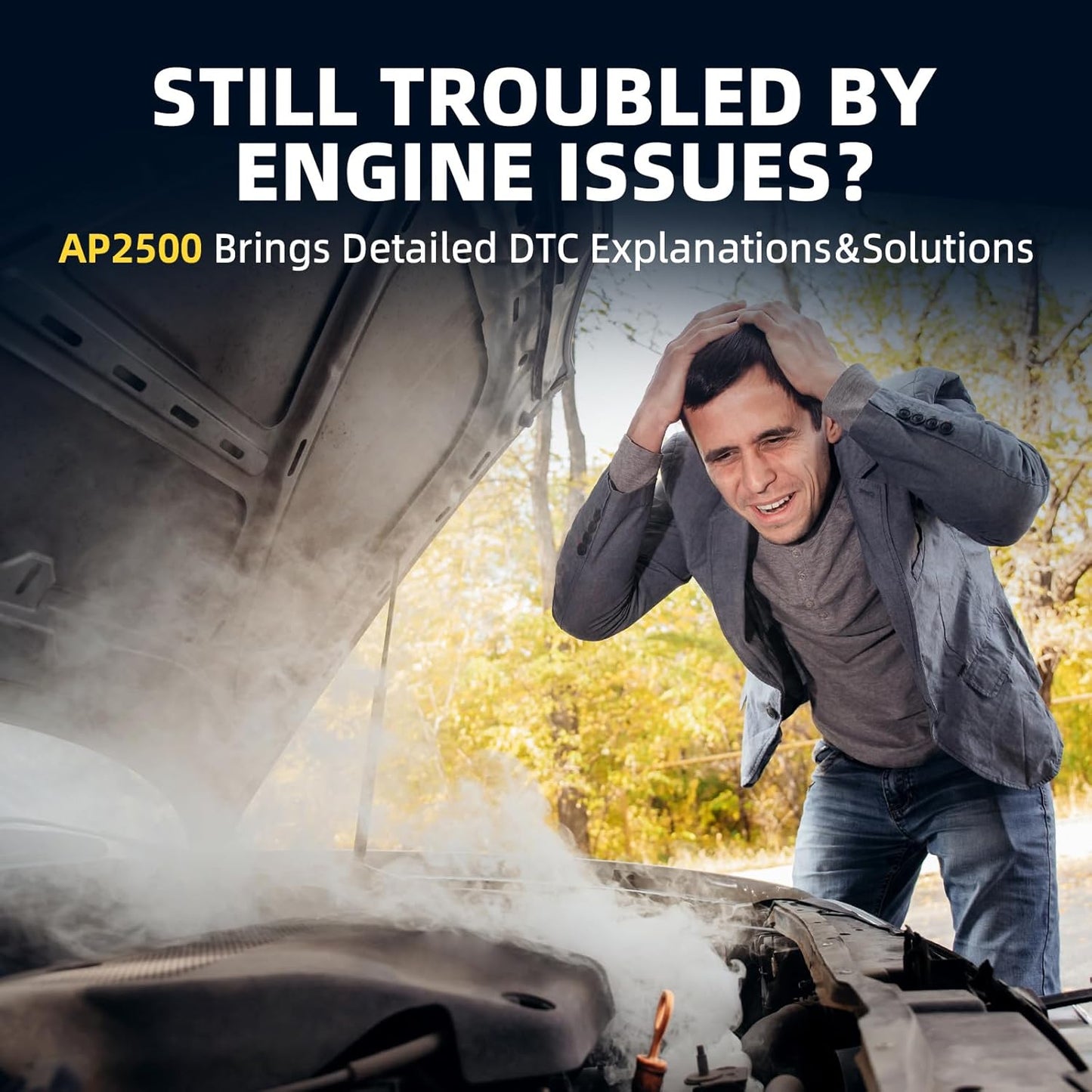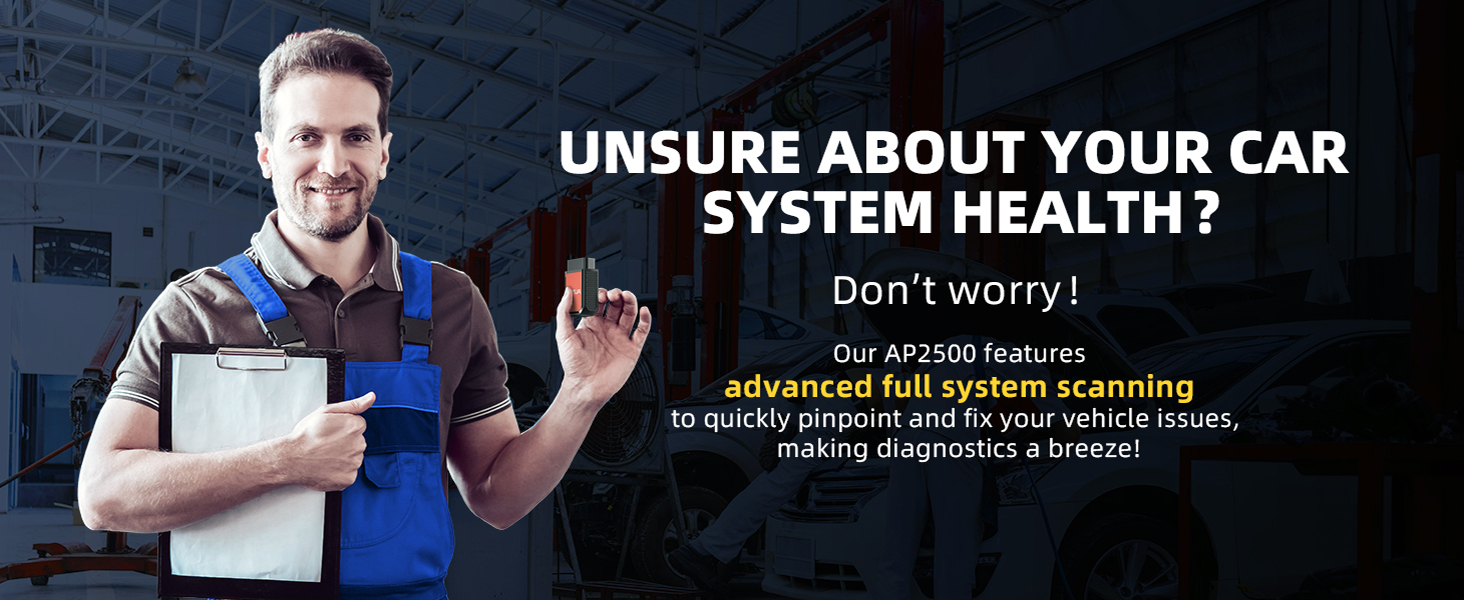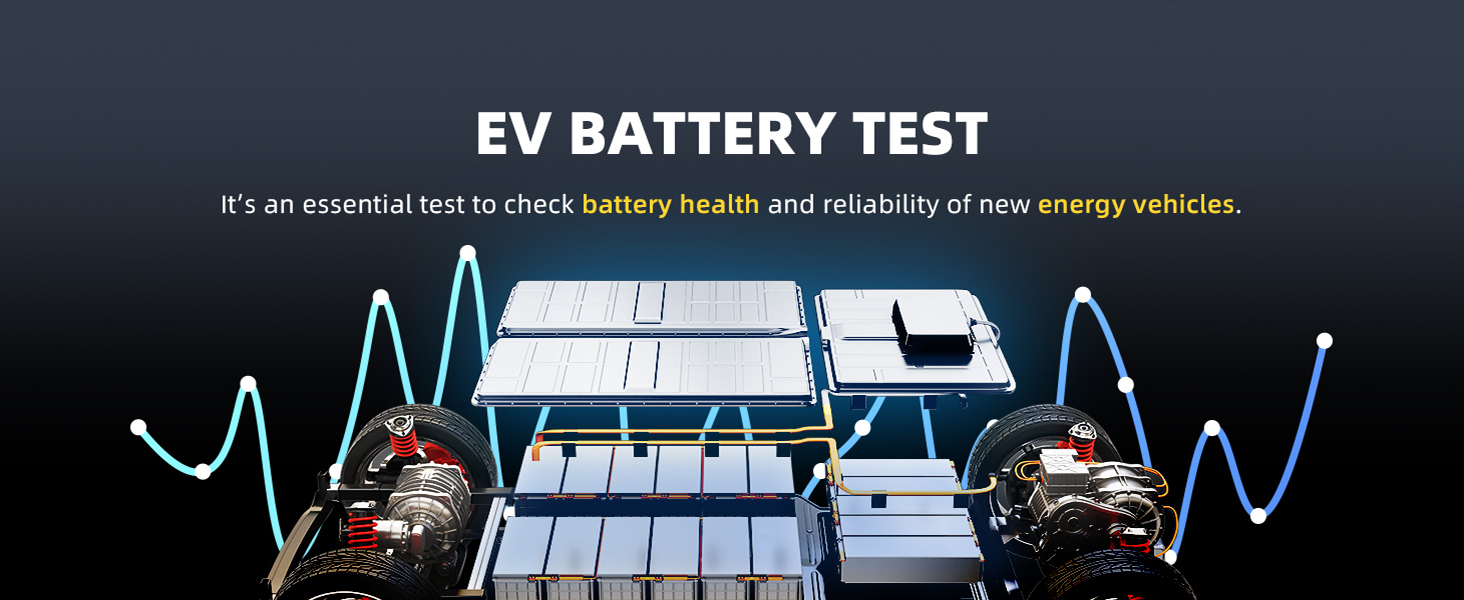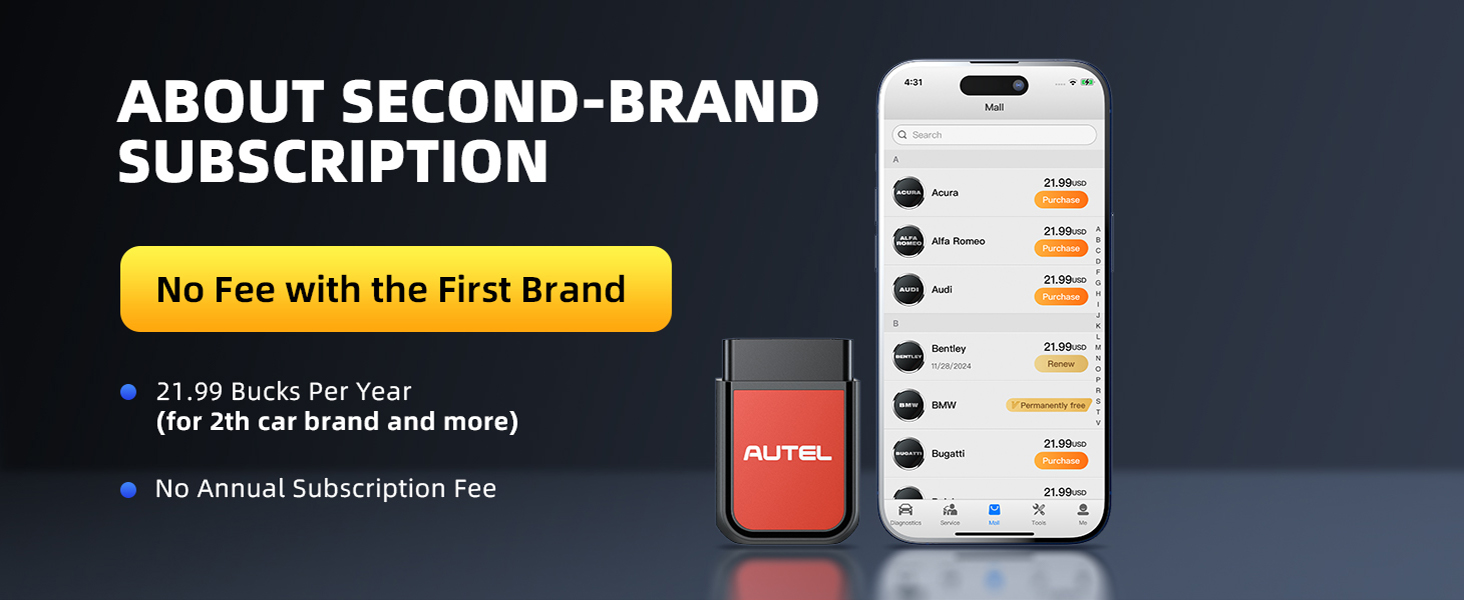CrystalGleam Glassware
Autel AP2500/AP2500E OBD2 Scanner Bluetooth Code Reader, Upgraded of AP200, OBDII Scanner All-System Diagnostic Tool, CAN FD, 5 Hot Resets, AutoVIN, Check Engine Light, Car Code Reader for Android/iOS
Autel AP2500/AP2500E OBD2 Scanner Bluetooth Code Reader, Upgraded of AP200, OBDII Scanner All-System Diagnostic Tool, CAN FD, 5 Hot Resets, AutoVIN, Check Engine Light, Car Code Reader for Android/iOS
Regular price
$59.99 USD
Regular price
$59.99 USD
Sale price
$59.99 USD
Shipping calculated at checkout.
Quantity
Couldn't load pickup availability
From the brand
Product description