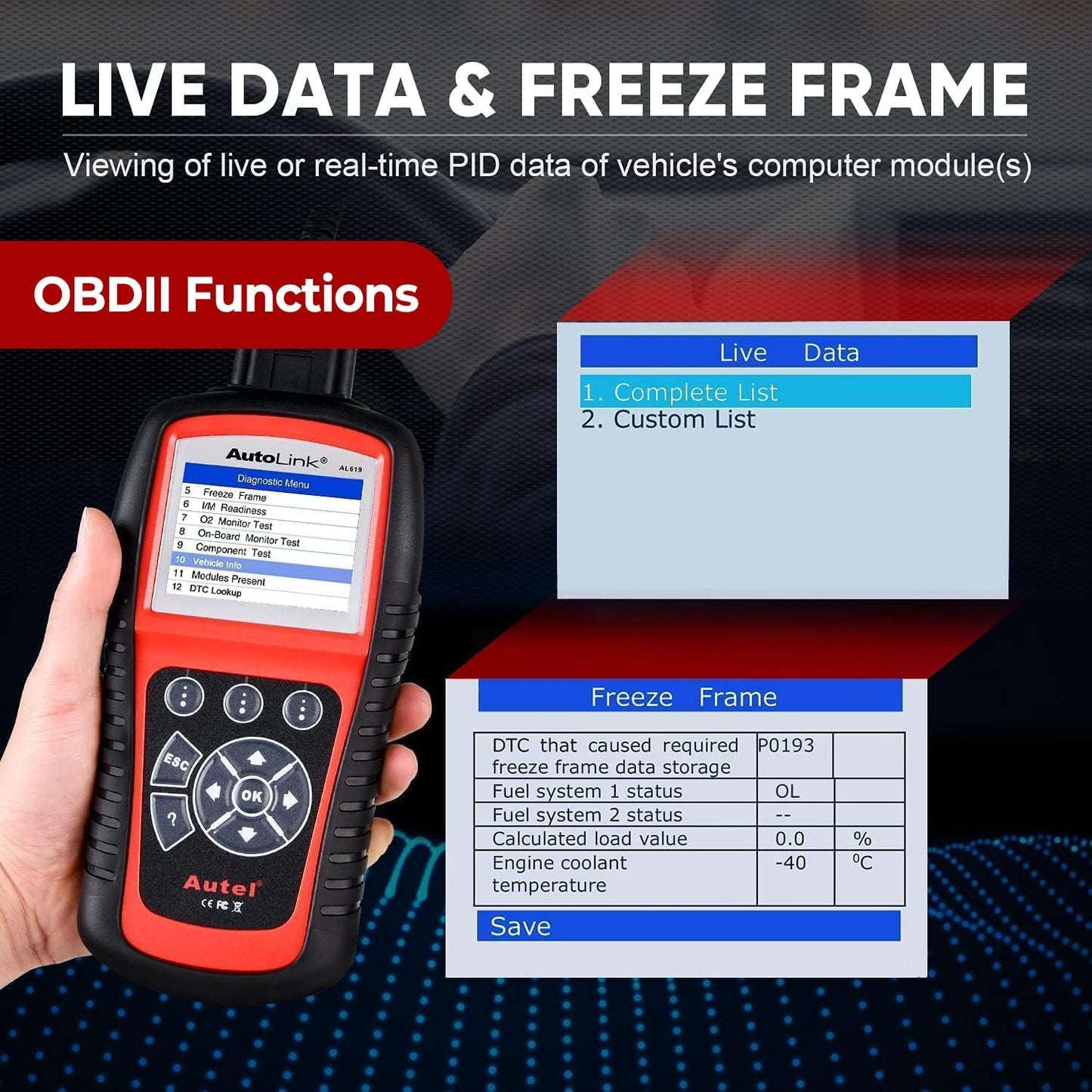CrystalGleam Glassware
Autel AutoLink AL619 OBD2 Scanner | 2025 ABS/SRS/CAN Diagnostic Tool | Read/Erase Codes, Check Engine Light, OBDII Live Data & DTC Library | Upgrade for AL519, ML519, ML619 (Vehicle-Specific)
Autel AutoLink AL619 OBD2 Scanner | 2025 ABS/SRS/CAN Diagnostic Tool | Read/Erase Codes, Check Engine Light, OBDII Live Data & DTC Library | Upgrade for AL519, ML519, ML619 (Vehicle-Specific)
Couldn't load pickup availability
From the brand

For Automotive Since 2004
From MS300, MS309 code readers to MS908S Pro, MS Ultra, IM608 Pro, E-car charging pile etc. - Autel is Built for Automotive Diagnostics
-

Autel is one of the world’s leading manufacturers of professional automotive diagnostic tools and accessories in the automotive aftermarket since 2004.
Autel has been committed to creating maximum value to customer worldwide to satisfied various needs by providing quality-assured, user-friendly, and innovative products.
-
More Autel Diagnostic Tools
-
Autel Popular Diagnostic Tools
-
How did we get our start?
Started from MS300 MS309 coder reader, Autel founder Mr. Li realized more and more comprehensive automotive diagnostic tools are needed to solve various car repair issues.
What makes our products unique?
Owning a team of more than 1,000 engineers, and tens of both online and local authorized distributors across the world, Autel is dedicated to develop premium vehicle aftermarket products.
What problem are we solving?
Autel is continously creating leading automotive aftermarket products, such as diagnostic tools, TPMS, IMMO, battery, e-car charging pile products & services.
Product description

Important Tips:
1. AL619 Official w-e-b (Autel HQ)
https : // autel . com /mk1/3242 . jhtml
2. AL619 PDF version User Manual: https : // autel . com /u/cms/www/202207/08064355prti . pdf
3. To Download Autel Update Tool (Maxi P.C Suite) for AL619: https : // autel . com /download . jhtml
How to Re-gister and Update Al619 (language)? (If you require a second language, please se-nd us SN via (auteldirect @ outlook . com) to authorize language before doing following updates)
1. Re-gister an Autel ID(User ID) at Autel official we-bs-ite: ( https : // www . autel . com ) (️PS: Please ignore this first step if you already have an Autel ID).
2. Binding AL619: Lo-gin your Autel ID, and then binding Al619 scanner with SN(12 digits, on back of device, eg: MSB5K400016*). When binding, it will require a re-gister pas-sword(please go to " Setting > About" to find it(6 digits), if can't find it please con-tact us via Ama-zon.
3. Take out the SD card from the device, and format the SD card with a card reader via your windows-P.C. (Delete all the information on the SD card).
4. Download and install Maxi P.C Suite from the li-nk below onto your co-mpu.ter: https : // autel . com /download . jhtml
5. Install and run Maxi P-C Suite on P-C, lo.gin Autel ID(enter your Autel ID and Password), you will get the list of softwares, then install ALL the programs on SD card.
(PS:
A. "Maxi P.C Suite" is only in English, but the softwares you download from Maxi P.C Suite will contains your language)
B. If you forget your pass-word, you may click the [Forget Password?] to link to our website and find your pass-word back. Or you may click Sign up to create an new Autel ID to continue.
6. Finally, insert the SD card back to the device and go to "setting > Language" to choose your targeted language.
- If need any support, please don't histate to con-tact us via auteldirect @ outlook . com
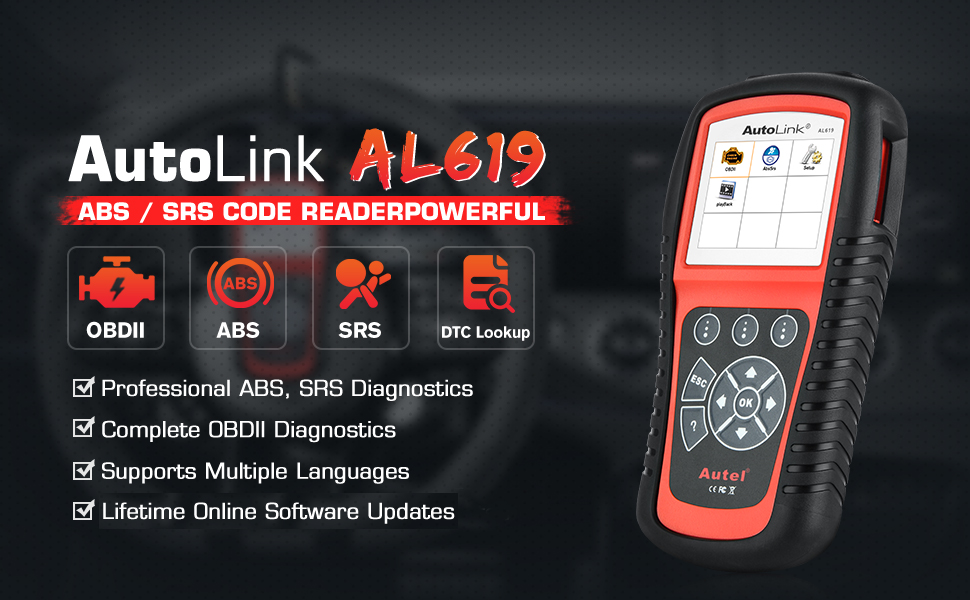
Cost-effective ABS/SRS OBDII Diagnostic Scanner
Autel MaxiLink ML619 is the perfect tool for detecting faults on vehicle Anti-Lock Brake (ABS) and Supplemental Restraint System (SRS)/Airbag systems, in addition to performing OBD II diagnostics. Both visual and audible cues enhance the tools ability to aid in quick fault discovery, while on-screen troubleshooting tips speed repairs.
Detailed fucntion included:
- ABS/ SRS system diagnosis. Reading codes, clearing codes
- DTC lookup. Viewing live data steam in text and graphing for OBDII functions
- Viewing freeze frame data, retrieving I/M readiness status
- Performing O2 monitor test
- On-Board Monitor Test
- Component Test
- Retrieving vehicle information(VIN, CIN and CVN)
- Module present and turning off Check Engine Light (MIL)
- Retrieves generic (P0, P2, P3 and U0), manufacturer-specific (P1, P3 and U1) and pending codes
- Internet Updatable & TF memory card for data backup & Diagnosis data playback & windows-p.c based printing
Tips:
1. ABS/SRS functions: Autel AL619 reads/ clears ABS/ SRS airbag codes for 30+ US/EU/Asian cars, and year mainly from 2004-2013/2014, and a few of 2015/2016/2017. It does not supports 2018 or newer vehicles.
2. Functions are vehicle-specific. Not universal. Please mes-sage us via auteldirect @ outlook . com with car VIN(17digits), makes, model, year and required functions to check compatibility before ordering.
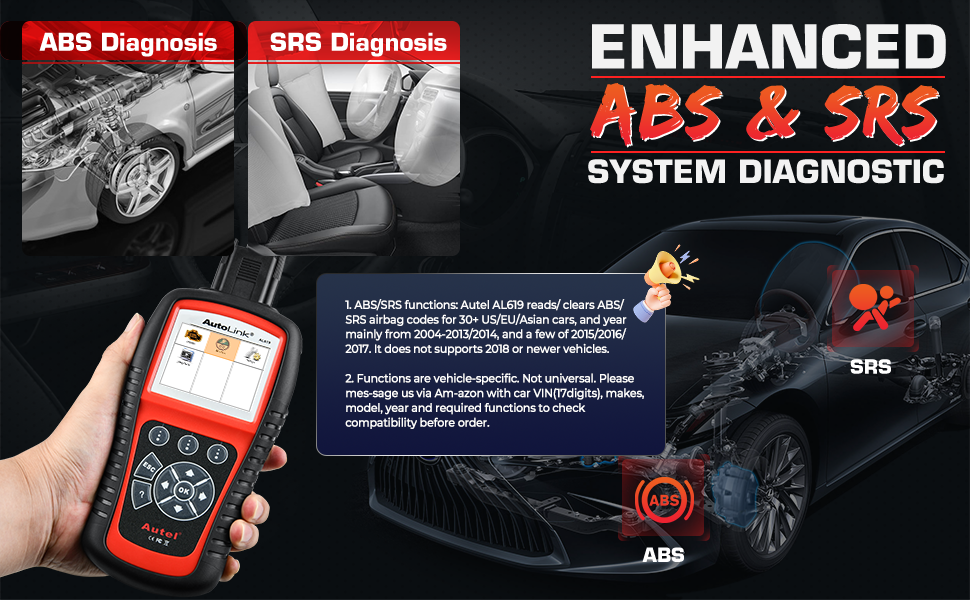
ABS/SRS Diagnostic Scanner
Autel AL619 car diagnostic scan tool is specifically designed to perform ABS/SRS diagnosis, read/erase ABS, SRS (Airbag) codes, ABS/SRS light reset on 30+ US, EU and Asian car makes and years vary from 2004 to 2013/2014 and a few of 2015-2017. It does not support 2018+ newer vehicles. It provides the definition of each code to help diagnose problem areas within the systems that may cause the Malfunction Indicator Light (MIL) to turn on.
Note: Autel AL619 is not intended for newer cars, and functions compatiblity various from different car makes. Highly recommend to check functions before place an order.

Full OBDII Functions
Autel AL619 car code reader provide full OBD2 diagnosis to help you get the full picture of obd2 protocols related problems. In addition, it also provide fast-access option on specific engine-related component to instantly get diagnosis result.
- Complete Ready Test Tool: can be used as a convenient readiness test tool by automotive technicians to determine if the tested vehicle is ready for an emission test. That's to say: Prior to having a vehicle inspected for compliance to a state emissions test, you could use this function to check the readiness status first by yourself before a SMOG CHECK. By visual and audible indication, you will learn a vehicle’s monitors readiness.
- As Post-Repair Diagnostic Scan Tool: this function can be used (after the vehicle has done any emission-related repairs) to confirm that the repair has been performed successfully. After repairs, some drive cycles are required to reset the monitoring systems. Drive cycles vary among vehicles and for each monitor in any particular vehicle.
- Turn Off Check Engine Light (CEL): Autel AL619 is an enhanced OBDII scanner that allows you to check all engine related fault codes, figure out check engine light alerts and perform proper repair with the definitions and tips displayed for DTCs and turn off the Malfunction Indicator Light(MIL). The auto diagnostic scanner can locate bad O2 sensors, perform EVAP tests(Mode 8), On-Board Monitor Tests(Mode 6) and component tests, check misfire and fuel system and retrieve vehicle information and etc.
- Complete OBDII Functions: AL619 obd2 scanner can perform all 10 modes of obd2 tests like read, clear diagnostic fault codes(DTCs), retrieve readiness status to pass smog check, freeze frame data and live data of multiple sensors in graph to figure out fault causes, check fuel efficiency and emission conditions via O2 Monitor Test and EVAP Test (Mode 8), On-Board Monitor Test (Mode 6), retrieve Vehicle Info, show DTC definitions for repair and with DTC lookup.
- Unmatched OBD2 Vehicle Coverages: Autel AL619 car diagnostic scanner supports all OBD2 protocols: KWP2000, ISO2000, ISO9141, J1850 VPW, J1850 PWM and CAN. AL519 car diagnostic tool is compatible with all obdii-compliant vehicles: sedans, SUVs and light trucks post 1996 in US, post 2006 for EU market and 2009 for Asian market cars. This plug-and-play engine diagnostic code reader retrieves all kinds of codes(generic, manufacturer specific and pending codes). No batteries or apps needed for super ease of use!
Tips:
OBDII Functions: Compatible with standard OBD II vehicles manufactured from 1996 onward in the US market, however, due to the Secure Gateway (SGW) / FCA AutoAuth security system, this tool is unable to access OBDII modules or clear codes for all vehicles which equipped with a SGW.
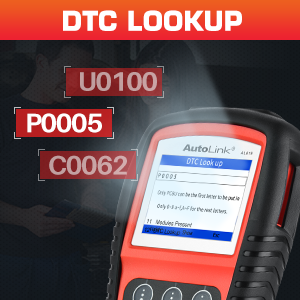
DTC Definition & DTC Lookup - Time Saver!
- DTC Definition: Autel AL619 is a convenient tool which not only helps retrives the ABS/SRS codes in your vehicles ECU, but also provides one-button DTC definition funtion, which means after the codes read out, you can click the button to read what's the codes' meaning and save your time and working efficiently.
- DTC Lookup: This function works like a library which allows user to search definitions of related DTC stored in built-in DTC library and helps you quickly lock the parts that needs to be repaired. For manufacturer specific codes, you need to select a vehicle make on an additional screen to look for DTC definitions.

Turn Off Check Engine Light (CEL)
Diagnose the cause of the Check Engine Light(MIL) on, then turns off Check Engine Light(MIL), and clear codes and reset monitors.

Extensive Vehicle Coverage
- OBDII Vehicle Coverage: Post 1996 in US, post 2006 for EU market and 2009 for Asian market cars.
- ABS/SRS Functions Coverage: Supports 30+ US, EU and Asian car makes and years vary from 2000 to 2013/2014 and some of 2015/2016.
NOTE: Funtions not universal and not intended for newer cars. Recommend to check compatibility with us before purchasing.

Data Management: Data Playback & Data Printing & Windows-P.C Software Update
Playback Data: The Playback Data function allows viewing data from last test recorded by the scan tool.
Reviewing Data: To review data saved in the scan function, select Scan in the Replay menu. To review data saved in the AbsSrs function, select AbsSrs in the Replay menu. Then press OK button to continue. PS: If no data from previously tested vehicle is recorded, a message “No data available!” shows on the screen.
Deleting Data: By selecting Delete on the AbsSrs screen, you are allowed to erase the selected data on the scan tool. Review the recordings thoroughly before erasing. You could also erase all recordings by select Delete All.
NOTE: Don’t use Delete All unless you are definitely sure what you are going to proceed
Windows-P.C Data Printing (Not support MAC)
The Print Data function allows printing out diagnostic data recorded by the scan tool or customized test reports by connecting the scan tool to a Windows-based PC or laptop.
Software Update
Autel releases software updates from time to time for you to download and you can clearly know what new content come with it.
- Register an Autel ID(User ID) at Autel official website: (PS: Please ignore this first step if you already have an Autel ID)
- Log in your Autel ID you just registered(or the Autel ID you already have), and then register the device. It require your:S/N(Series Number): MSB5K400016*. Register password: Please go to " Setting > About" to find it(6 digits), if can't find it, let us know.
- Take out the SD card from the device, and format the SD card with a card reader via your PC. (Delete all the information on the SD card)
- Download and install Maxi PC Suite from the link below onto your computer
- Install and run Maxi PC Suite on PC, log in Autel ID(enter your Autel ID and Password), you will get the list of softwares, then install ALL the programs on SD card. (PS: If you forget your password, you may click the [Forget Password?] to link to our website and find your password back. Or you may click Sign up to create an new Autel ID to continue.
- Finally, insert the SD card back to check the result.
NOTE: AL619 comes with English as defalut. Spanish or other 13 languages are available. If need other language, Spanish for example, please provide device S/N(12 digits, at the back of the device, eg:MSB5K400016*) to add (English + Spanish) for your device.
Share