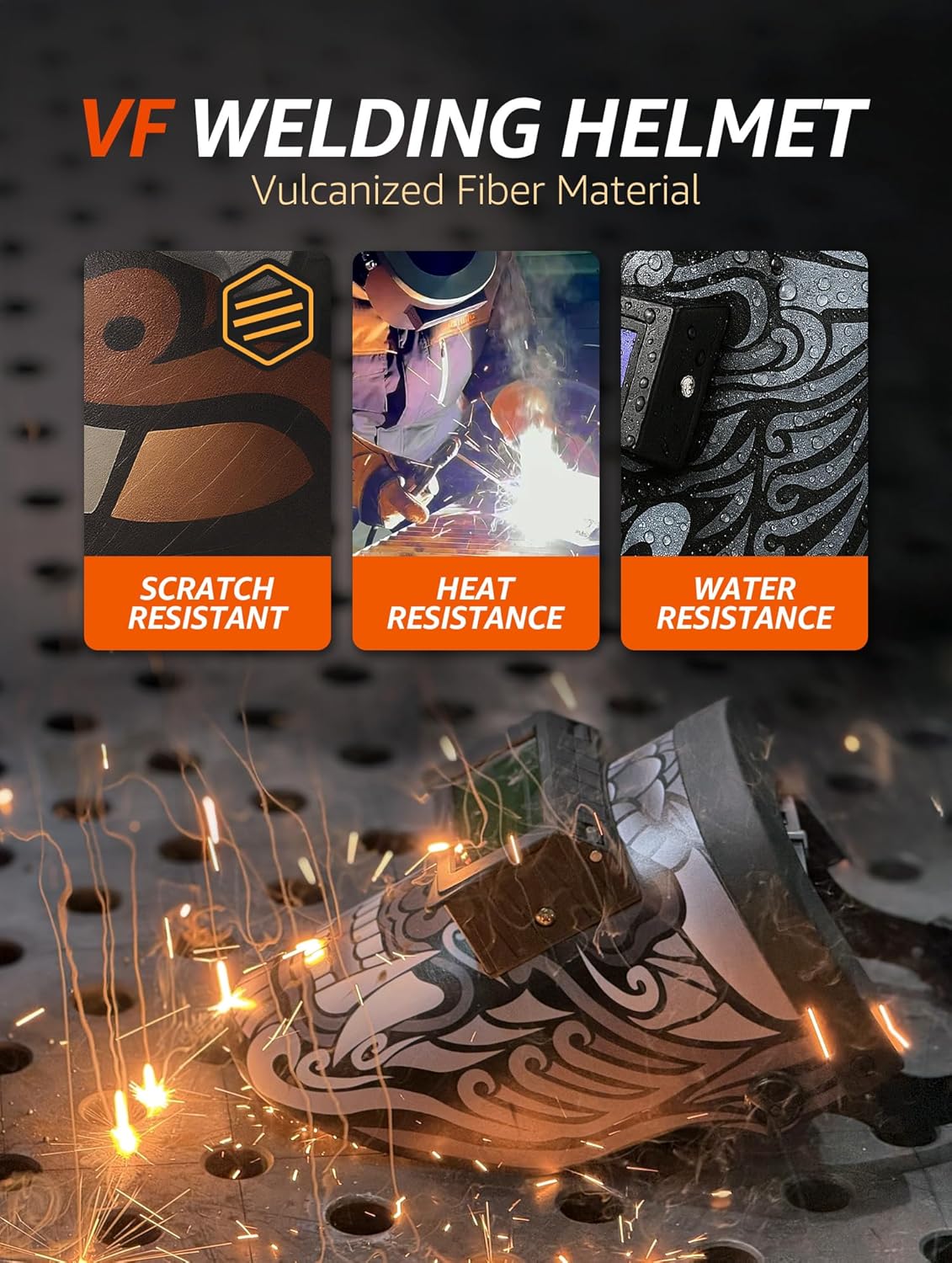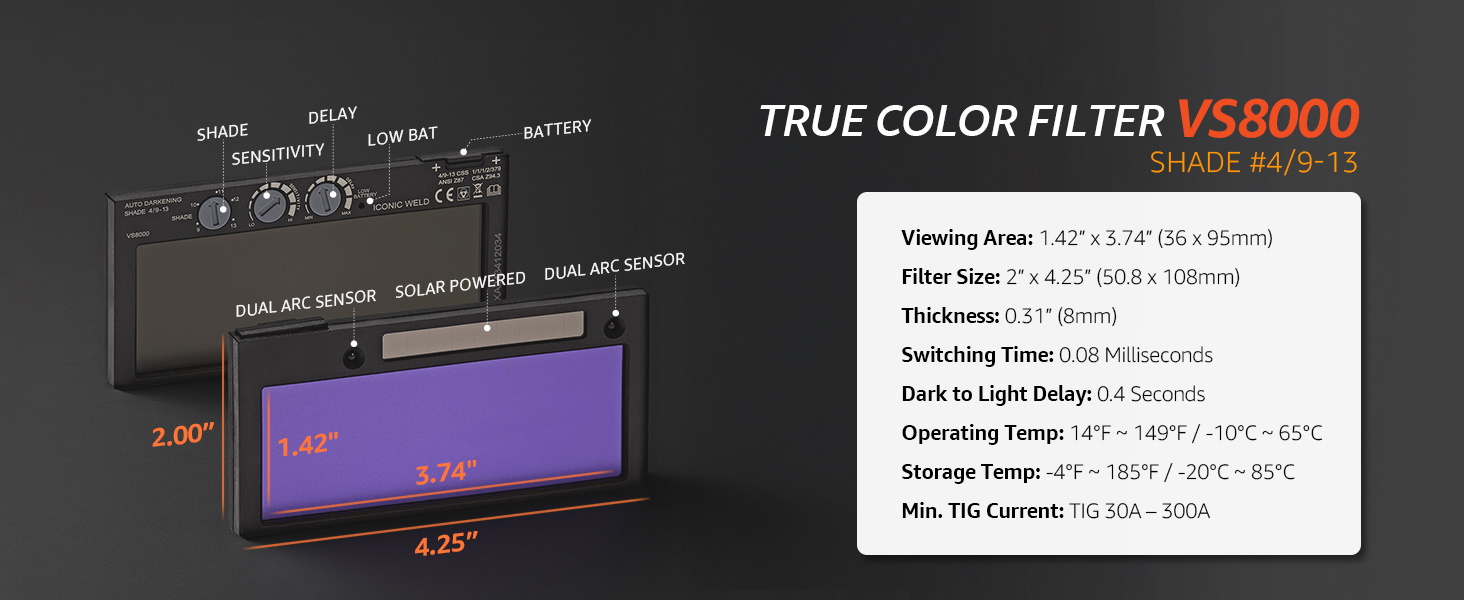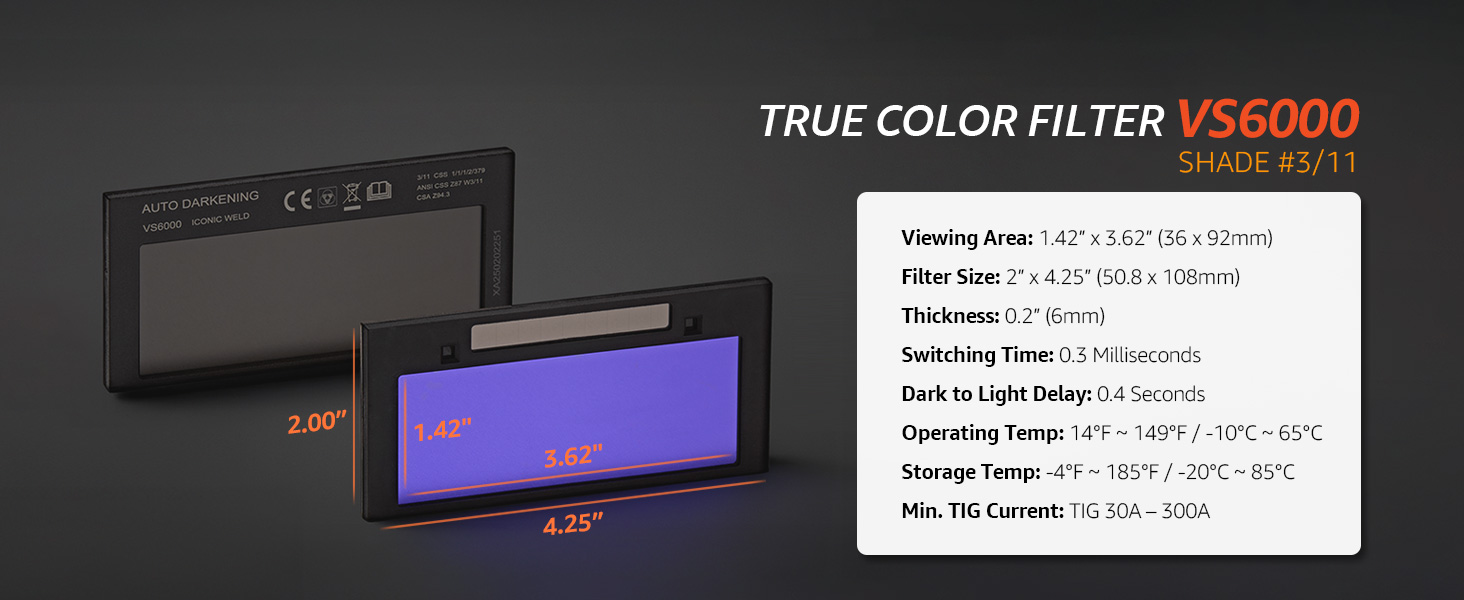CrystalGleam Glassware
Auto Darkening Welding Helmet - Lightweight, Shade #3/11, with Bag (White)
Auto Darkening Welding Helmet - Lightweight, Shade #3/11, with Bag (White)
Couldn't load pickup availability
From the brand
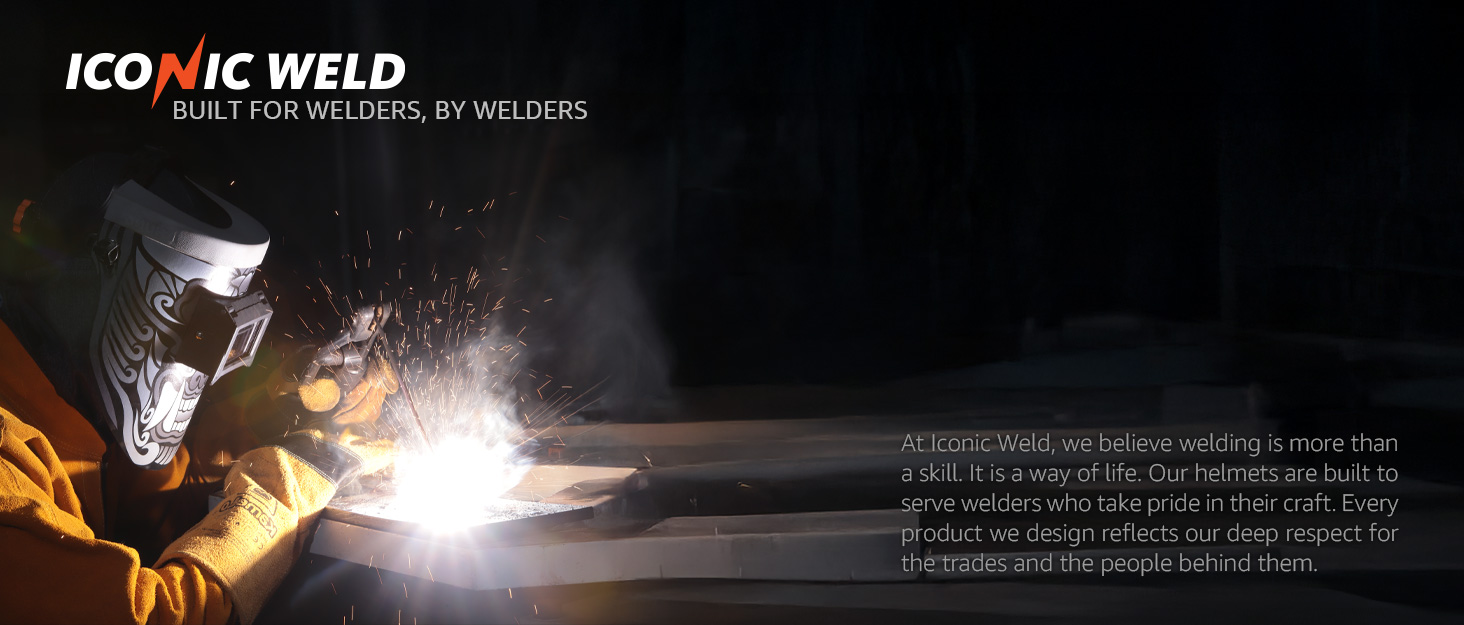
-

-
It’s our commitment to welders around the world.
Iconic Weld represents our dedication to supporting welders through innovation and quality that help set new industry standards.
Why Choose Iconic Weld
Iconic Weld helmets feature a lightweight design to reduce neck fatigue, fast auto-darkening to protect your eyes, clear optics for better focus, and a comfortable fit built for long hours on the job.
Made for the Real World
Iconic Weld helmets are built to handle tough environments, long shifts, and everyday use, so you can focus on the work that matters.
-

-
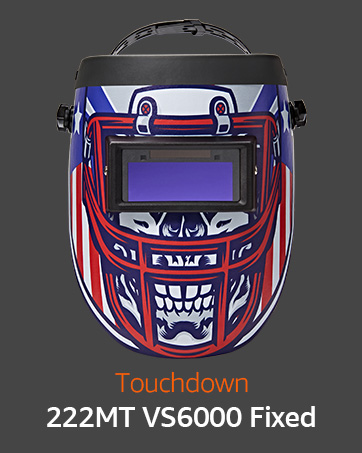
-
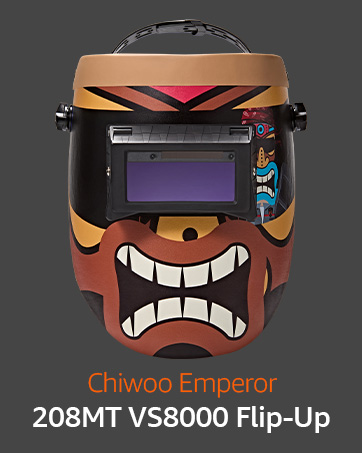
-
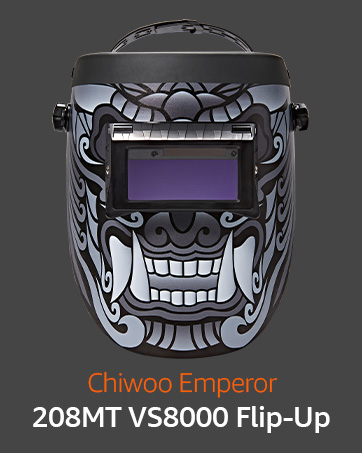
-
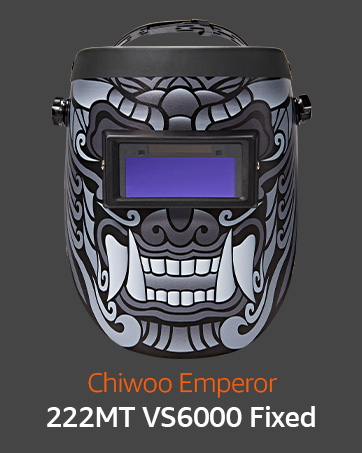
-

-

-

-

-

-

Product description
ICONIC WELD Auto Darkening Welding Helmet Series
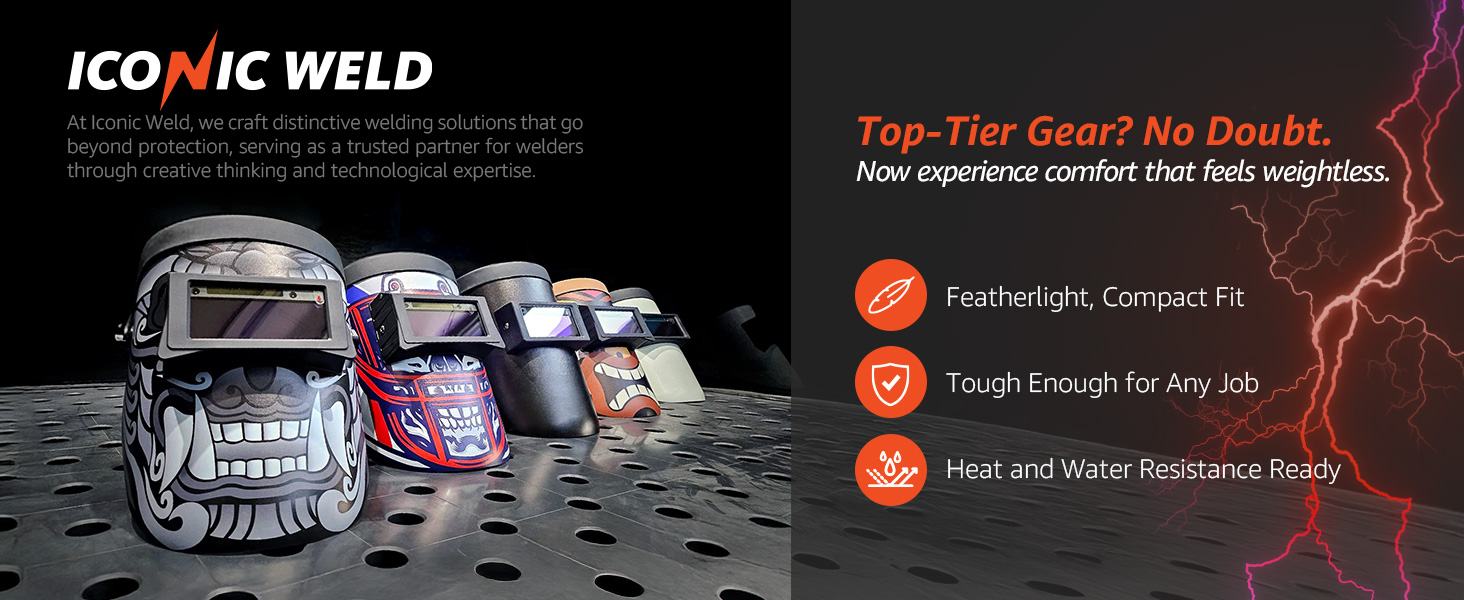
Trusted ADF performance in a lightweight 12oz design. Weld longer with less strain and feel the strength in every move.

Slim yet strong. The streamlined design promotes ease of movement and ergonomic use, helping users stay agile even in tight spaces. Built with heat-resistant Vulcanized Fiber and a water-repellent coating, the shell offers reliable durability against sparks, spatter, and tough environments.


Switch between welding and grinding effortlessly. The flip-up front enhances visibility, saves time, and reduces fatigue by removing the need to take off your helmet during inspections.
- The video showcases the product in use.The video guides you through product setup.The video compares multiple products.The video shows the product being unpacked.
How to Adjust and Use the Welding Helmet Headband
Merchant VideoInstructions for Adjusting the Headband
1. Width Adjustment: Place the headband on the user's head, then turn the orange adjustment gear clockwise or counterclockwise to fit snugly.
2. Height Adjustment: Place the headband on the user's head, adjust the top head strap, and align the grooves according to the height of the user's head.
3. Depth Adjustment: The Comfort Headband offers three depth settings. Watch the video for adjustment instructions, and ensure all parts are aligned and secure during reassembly.
- The video showcases the product in use.The video guides you through product setup.The video compares multiple products.The video shows the product being unpacked.
How to Assemble the Welding Helmet Components
Merchant VideoAssembly Instructions
(1) Place the bolt with the direction of the arrow. (2) Ensure that the recessed part of the bottom angle adjustment gear faces upward during assembly. (3) Fit the protruding part of the top angle adjustment gear into the bottom angle adjustment gear. (4) Insert the face shield and ensure that the rounded part of the washer faces upward during assembly. (5) Tighten the nut completely.
Shop More of Iconic Weld
|
| |||||||
|---|---|---|---|---|---|---|---|
|
Customer Reviews
|
4.2 out of 5 stars 19
|
4.2 out of 5 stars 19
|
4.2 out of 5 stars 19
|
4.2 out of 5 stars 19
|
4.2 out of 5 stars 19
|
— |
— |
|
Price
| $127.09$127.09 | $127.09$127.09 | $127.09$127.09 | — | $101.74$101.74 | $58.56$58.56 | $45.04$45.04 |
|
True Color Filter
| |||||||
|
Flip-up
| |||||||
|
Optical Rating
| 1/1/1/2 | 1/1/1/2 | 1/1/1/2 | 1/1/1/1 | 1/1/1/1 | 1/1/1/2 | 1/1/1/1 |
|
Light State
| Shade #4 | Shade #4 | Shade #4 | Shade #3 | Shade #3 | Shade #4 | Shade #3 |
|
Dark State
| Shade #9–13 (Variable) | Shade #9–13 (Variable) | Shade #9–13 (Variable) | Shade #11 (Fixed) | Shade #11 (Fixed) | Shade #9–13 (Variable) | Shade #11 (Fixed) |
|
Viewing Area
| 1.42” x 3.74” | 1.42” x 3.74” | 1.42” x 3.74” | 1.42” x 3.62” | 1.42” x 3.62” | 1.42” x 3.74” | 1.42” x 3.62” |
|
Filter Size
| 2” x 4.25” x 0.3” | 2” x 4.25” x 0.3” | 2” x 4.25” x 0.3” | 2” x 4.25” x 0.2” | 2” x 4.25” x 0.2” | 2” x 4.25” x 0.3” | 2” x 4.25” x 0.2” |
Share