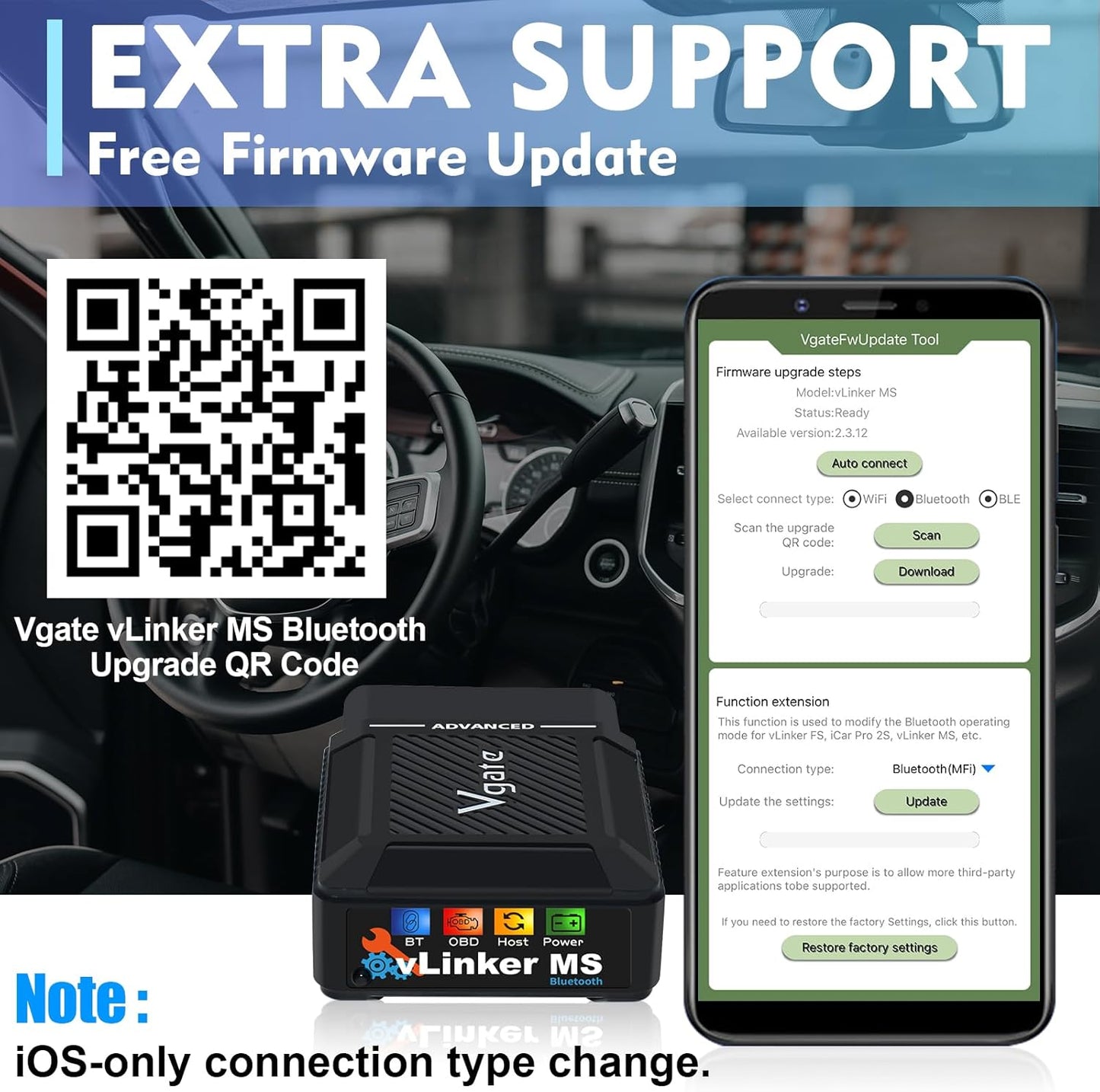CrystalGleam Glassware
Vgate vLinker MS Bluetooth OBD2 Car Scan Tool for iPhone/iOS, Android & Windows, Supports Multiple CAN Protocols (GMLAN, MS CAN, CH CAN, LS CAN)
Vgate vLinker MS Bluetooth OBD2 Car Scan Tool for iPhone/iOS, Android & Windows, Supports Multiple CAN Protocols (GMLAN, MS CAN, CH CAN, LS CAN)
Couldn't load pickup availability
From the brand

Vgate
My Car, My Way
-
Vgate Battery Terminal Series
-
Vgate
-

Vgate
My Car, My Way
-

- Vgatemall is a company that specilizes in manufacturing and developing automotive products, focusing on affordable product, high-quality product and A-list after-sales service.
- We stand behind every product we sell, so if you have an issue or question, we are here to help.
-

Vgate vLinker FS USB Adapter
-
我们如何开始?
Established in 2011, Vgate adheres to the slogan "My Car, My Way", and is committed to the research and innovation of automotive intelligent diagnosis, testing products.
Our Mission
Committed to the most functional OBD products, controlling the cost to the extreme, and making the most perfect functions. We have always made the user experience our top priority.
Our Value
Our products combine high-tech with down-to-earth practicality to fix your car on your own. Believe that everyone who loves cars can become a professional Mechanic.
Product description
[OBD APP MUST BE PURCHASED SEPARATELY]


5 EASY STEPS
-

1. INSTALL THE APPS
- Android: Torque, Dr.Prius, JScan, etc.
- iOS: FORScan, BimmerCode, Multiecuscan, etc.
- Some iOS apps lack MFi support—use 'VgateFwUpdater' to toggle MFi/BLE+BT modes for compatibility.
-

2. INSERT OBD2 PORT, IGNITION ON
- Locate the OBD2 port and install firmly.
- Refer to car manual for detailed operation.
-

3. PRESS 'CONNECT' BUTTON
- For Android, iOS & Windows users:
- IMPORTANT: Press the 'Connect' button on the MS Bluetooth device before searching for the product's Bluetooth signal.
-
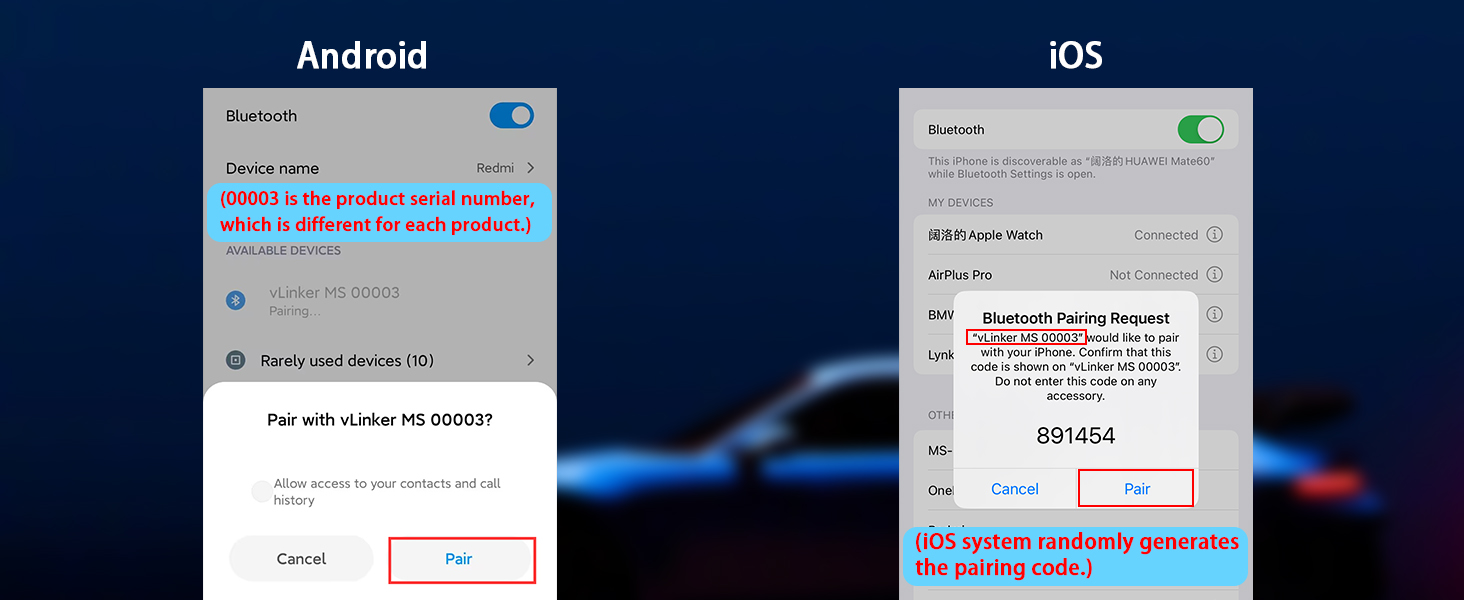
4. TURN ON BLUETOOTH
- Paired with device 'vLinker MS 00003'.
- (00003 is the product serial number, which is different for each product.)
-

5. RUN THE APPS - Android(Car Scanner)
-
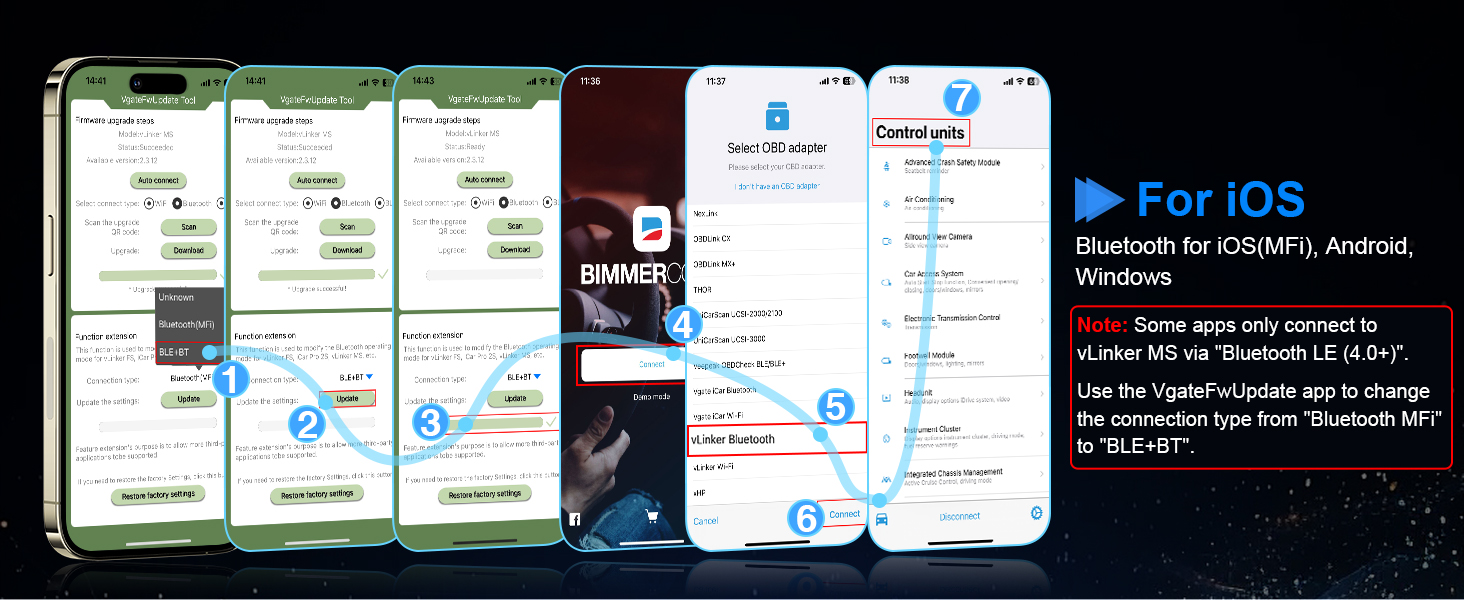
5. RUN THE APPS - iOS(BimmerCode)
- Some apps only connect to vLinker MS via "Bluetooth LE (4.0+)".
- First, use the VgateFwUpdater app to change the Conn. Type from "Bluetooth MFi" to "BLE+BT". Revert using the same method.
- [OBD APP MUST BE PURCHASED SEPARATELY]
- Note: Some iOS apps (e.g., BimmerCode) require Bluetooth LE (4.0+) to connect to vLinker MS.
- Use the VgateFwUpdater app to change the connection mode from "MFi" to "BLE+BT," then unplug and reinsert the device to apply changes.
- Repeat to revert if needed.
SUPPORT FOR 5 CAN PROTOCOLS
-
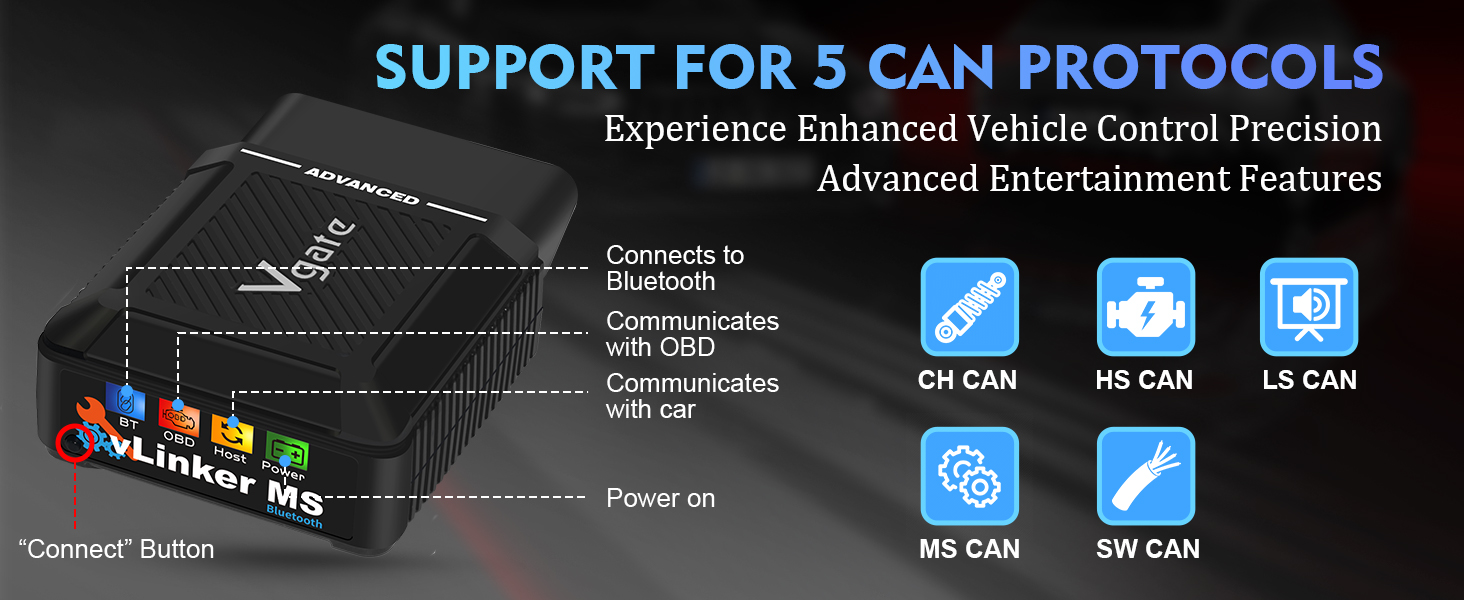
-
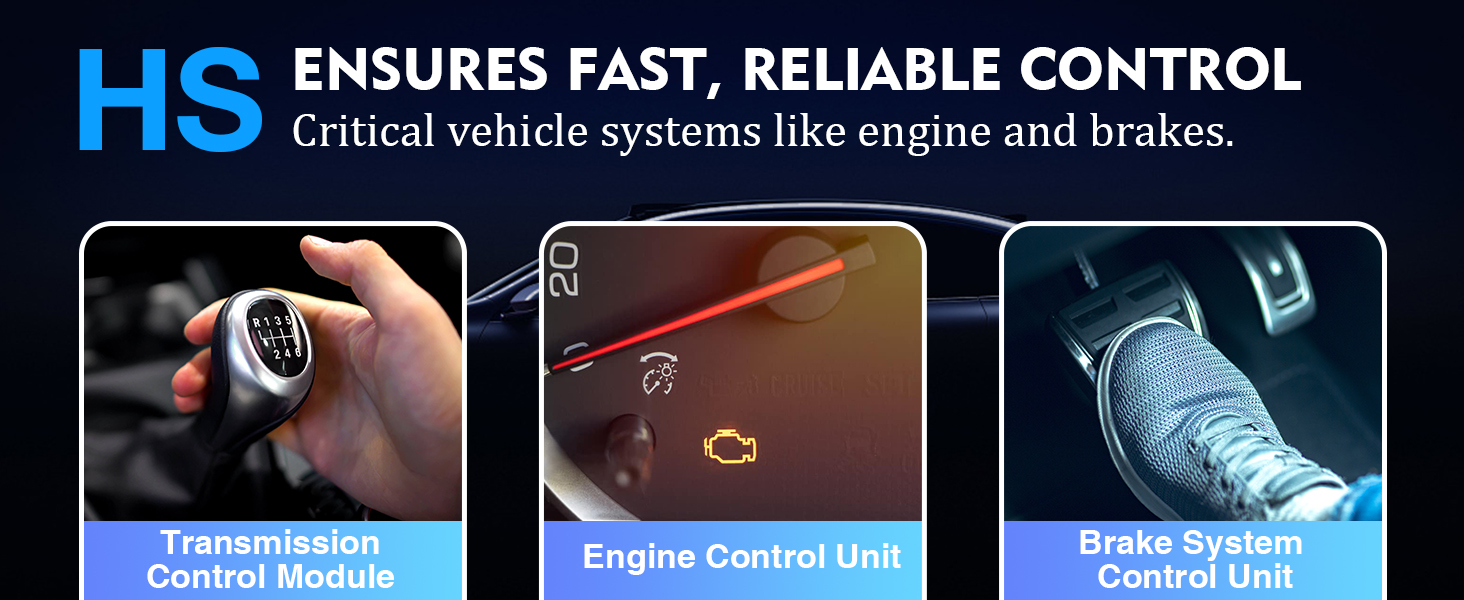
HS CAN
-

MS CAN
-

LS CAN
-

SW CAN
-

CH CAN
- Supported Car Systems Depend on Each Car Model's CAN Protocols and Bus Assignments.
HOW TO UPGRADE THE FIRMWARE - Vgate vLinker MS BLUETOOTH OBD2 CAR SCAN TOOL?

- Note: Connect product to phone before upgrading. Use phone's QR code reader.
- If upgrade fails, replug product and rescan QR code on same device for retry.
- For Android, avoid unpairing product from saved Bluetooth devices.
- Open upgrade app, rescan QR code, click "Download" to proceed.
Vgate Product Family
|
|
|
| ||||
|---|---|---|---|---|---|---|
|
Connection Type
| Bluetooth | Bluetooth | Bluetooth | Bluetooth | Bluetooth | USB |
|
Compatible Systems
| iOS, Android, Windows | iOS, Android, Windows | iOS, Android, Windows | iOS, Android, Windows | iOS, Android, Windows | Windows |
|
MFI Certification
| ||||||
|
High Speed CAN (HS-CAN)
| ||||||
|
Medium Speed CAN (MS-CAN)
| ||||||
|
Single Wire CAN (GMLAN)
| ||||||
|
Chassis CAN(CH CAN)
| ||||||
|
Infotainment CAN(LS CAN)
| ||||||
|
FEPS Programming Voltage(FORD)
| ||||||
|
Max bytes sent
| 4095 | 4095 | 1023 | 8 | 8 | 4095 |
|
Max bytes per reading
| 4095 | 4095 | 1379 | 910 | 4095 | 4095 |
|
Max communication rate (bps)
| 3.0 M | 3.0 M | 500 K | 38.4 K | 3.0 M | 3.0 M |
-
How does vLinker MS Bluetooth compare to other products in terms of feature enhancements?
1. Apple MFi Certified Device;
2. OBD Request Bytes up to 4K Bytes;
3. Work in 12V or 24V Automotive Systems;
4. Bluetooth OBD-II Adapter (Baud rate: 3Mbps);
5. Supports HS-CAN, MS-CAN, SW-CAN, CH-CAN, LS-CAN.
-
Why can't my Android, iOS or Windows device search for the vLinker MS name 'vLinker MS XXXX'?
Please press the "Connect" button on the Vgate vLinker MS Bluetooth after turning on the Android/iOS phone Bluetooth and pair the device name 'vLinker MS XXXX'. vLinker MS doesn't broadcast its presence, which keep hackers out of your car's network.
-
Why does the connection with Android devices fail?
Temporarily disable Bluetooth on any iPhone/iPad that were paired with MS Bluetooth before pairing with your Android device. Otherwise, MS will automatically establish a connection with the iPhone/iPad and prevent the Android device from connecting.
-
What kind of apps does Vgate vLinker MS Bluetooth support?
Vgate vLinker MS Bluetooth(MFi) Scanner supports OBD2 apps using ELM327 commands. For iOS apps that only connect via Bluetooth LE (4.0+), use the VgateFwUpdater app to switch the vLinker MS Connection Type from MFi to BLE+BT.
-
How to use phone to upgrade firmware? What if fails/interrupted?
Scan the box's QR code with your phone to download the Upgrade app and upgrade the product. Product comes with up-to-date firmware. Rarely need to upgrade. If update fails (fail to connect to the app), unplug & replug, connect to phone and try again.
Share